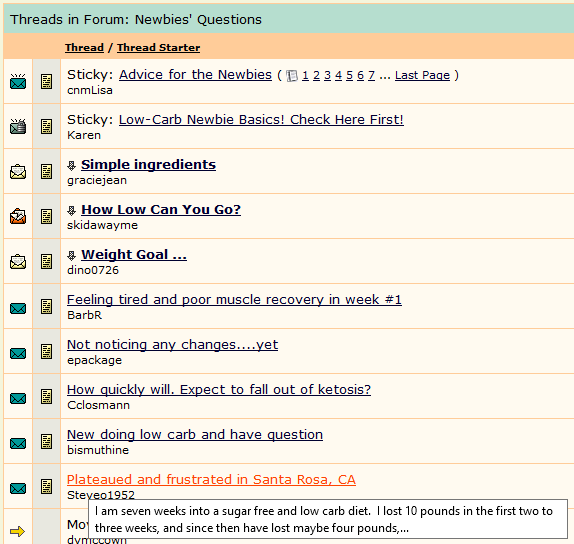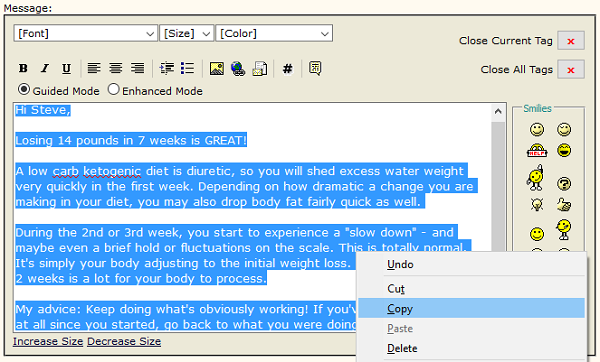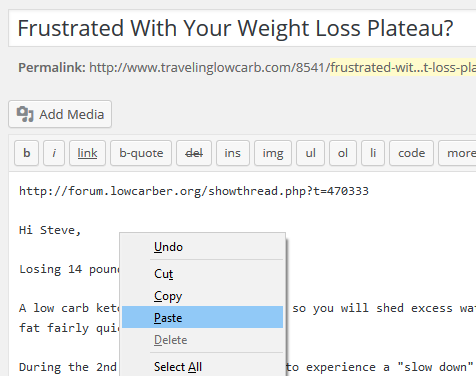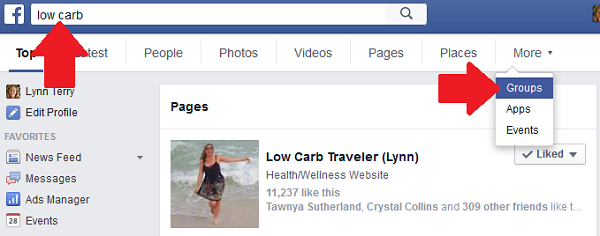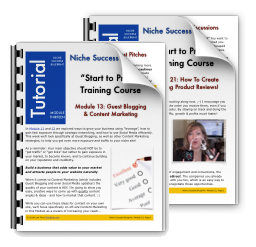This photo pretty much sums me up:
This photo pretty much sums me up:
Coffee in hand, camera bag over my shoulder, over-packed (lol) and ready to GO anywhere... at any time!
I have an amazingly busy, fast-paced, FUN lifestyle - with tons of adventure and plenty of downtime.
I've been in business for more than 18 years, working from home and online, and I'm very successful with it.
Lately there have been a number of interesting questions, perceptions and observations about me  (lol) so I thought we should have a "Truth Time Talk" and set a few things straight...
(lol) so I thought we should have a "Truth Time Talk" and set a few things straight...
Some of these points may surprise you, some may be exactly what you expected - and you just may walk away with something you can implement to make your own business even more successful!
All of these points came from recent conversations with people across the web, by the way. I think you'll really ENJOY all the helpful tips.
In this "behind the scenes" post, you'll discover how I run my online business, how I deal with things like risk and uncertainty, how I stay organized and on track -lol, the "secrets" to my hyper-productivity, and much (much!) more...
"You are so organized and detailed..."
I'm glad I give off that appearance.  haha!
haha!
I'm actually unorganized, unfocused, struggle with details, and more often than not I'm flying by the seat of my burning pants -lol.
I wonder sometimes if "balance" is a myth. I like to think I have a good handle on it with my walks in the sunshine, afternoon naps, long lunches and fun traveling, etc. But mostly I just wing it - and I enjoy having the freedom to do that.
I'm also not sure whether it's possible to be totally organized, streamlined, automated etc. Things change too fast online. It's the state of doing business on the internet.
My advice: move fast, change fast, go with the flow...
It IS something I'm working on though. I have a post & video on that topic here: Strategic Planning vs NOT Planning (or Flying By The Seat Of Your Burning Pants!)
Goals vs Priorities
I'm doing more planning and strategic thinking now than I ever really have. One of my biggest "A Ha!" moments recently was in regards to Goals versus Priorities.
I realized that goals are just dreams and hopes. They are totally meaningless. It's our TRUE priorities that get our time & attention, not our goals.
If you want to know what your priorities really are, just keep a running Time Log for the next week. See how you REALLY spend your time, because that will tell you exactly what you consider important.
The key of course being to turn your goals... into priorities. It means sacrifice, change, the painful process of forcing yourself to create new habits and break old ones - you know, the stuff "self discipline" is made of. 
When you really get serious about wanting something, you'll make it happen. Until then... it's just a goal. Which is useless. It has to become a PRIORITY to happen.
"Do you EVER sleep?!"
LOL - yes!  I'm not a workaholic, not by a long shot. I have a very fluid schedule and a flexible lifestyle that affords me plenty of freedom & fun time.
I'm not a workaholic, not by a long shot. I have a very fluid schedule and a flexible lifestyle that affords me plenty of freedom & fun time.
I usually sleep 5-6 hours at night and 1-2 in the afternoon, but that varies. I tend to just sleep when I'm tired, work when I'm inspired, and have FUN every chance I get!
I love my split schedule though. I'm at my best first thing in the morning. It's my most creative "brain time", so getting two mornings out of every day is a total WIN.
I'm a health blogger so it's in my best interest to rest, eat healthy and live an active lifestyle. I think a split schedule is very healthy, by the way. I've been doing it for years. It's especially beneficial for people with any type of inflammation issues (for muscle recovery) or for those who struggle with focus (ME!) as it provides a "reset".
I have a lot of "me time", too. You might be surprised if you knew all the FUN things I do between the updates and blog posts you SEE!
"What are the main things you implement on a daily, weekly or monthly basis that produce your best results?"
This was a fun question. It made me think!
8 points came to mind...
- Start every day with a money task.
This is something that has become a HABIT for me. It's such a habit that I even do it on my days off, when I'm traveling, on vacation, and even on holidays. It only takes a few minutes to at least do a "quickie" even if you're short on time.
If you start your day with a Money Task, you'll consistently grow your business. Then even if the day gets away from you, you've at least accomplished a priority first.
Some of my "money tasks" are for long term growth & revenue, others are for immediate income. I classify them as "direct" and "indirect" money tasks.
Being consistent is much more important than how much you get done in any given day, or how many hours you spend at it. It's the little things that add up over time to grow a solid business. And when those little things are growth-focused, even better!
- Create as much content as you consume.
This is a personal policy, and one that keeps me focused on growing MY business. Yes, it requires serious discipline! It creates a personal responsibility to your time though, and forces you to choose the content you consume much more wisely. That way you focus on learning what you need to know, and doing what you need to do.
We're discussing this on Facebook here... 
Think about it: Did you really need to read everything you have lately? Did you do anything with that information? Was it time spent (wasted)... or time invested??
This piggybacks on the last point, and it's probably one of my TOP productivity tips. I always say, "Never buy or read anything you don't need, to accomplish what you're working on right now." In other words: If you're not ready to implement it, skip it!
You can't possibly learn everything you need to know to run a successful online business... upfront. Things change fast, and you need to stay on top of what's working right now. So just dig in and learn as you go. It's the best way to learn anyway.
To give you an example, I just started studying the $5 Post Quick Start Training. If I were to try to watch every single video module first, or read through the entire printed guide (my preference), I would forget some of the important points by the time I got to the end.  So I printed out the guide and put it in a binder, then dug in and implemented every tip on every page as I went through it.
So I printed out the guide and put it in a binder, then dug in and implemented every tip on every page as I went through it.
The big benefit? By the time I get halfway through the course, I'm already making a return on my investment in that guide!
- Take fast action. You can always edit & update.
There's no such thing as perfect. Actually, there is, but it doesn't mean what you think it does. Having a perfectionist mindset can really hold you back. More often than not... it's just a good excuse to procrastinate. 
I am FAR from perfect. I make mistakes all the time. I forget things, stuff falls through the cracks, etc. I go back and edit A LOT. But that's okay! There's an edit button on almost everything, lol.
Taking fast action, having a GO! (just do it) mindset, has really helped me grow my business fast - and keep it moving forward consistently.
I simply DO, and work out the details as I go. Sure that means I make mistakes, but it also means I'm always making progress, because mistakes can be fixed. Lack of action means NO results, and NOTHING to fix. lol...
- I have a VERY productive but "free flow" workday.
I love NOT being stuck in a traditional work-week routine. And yes, sometimes I work weekends. Here's a sneak peek into my last weekend. While I'm working on doing more "strategic planning" (*shudder*, lol), I find I work best having more of a freeflow routine. This allows me to work on something creative while I'm really inspired - and just go with it - instead of trying to force things when my mind isn't in it.
Of course I can't totally wing it. As I mentioned, I start off the day with a Money Task. I also outline my Top 3 Priorities for the day, every day, and knock those out first. That allows me to stay focused on my priorities, but also have plenty of free time to go with the creative flow otherwise.
- Always have an objective! Focus on the Priorities...
I never do something without a reason. Every single thing that crosses my screen is a quick "yes" or "no". It's an immediate internal response to a subconscious question:
Does this take me closer to my goals, or distract me from them?
As one example, I don't read social media content streams. You shouldn't either! We're discussing that here, btw. Instead, I subscribe to specific content by creating topical lists, or by using notification features. This is a GREAT practice.
See: Why You Should Be A Social Media SNOB.
What I do when I get "stuck" or feel overwhelmed (and yes, this happens OFTEN!), here's what I do: Sit down and analyze what has become an unorganized list of random tasks. Organize that list based on 1) priorities, and 2) deadlines. Break it down into the smallest possible task (micro-task vs project). Order the list based on what NEEDS to be done first, in what order, then start at the top and... dig in!
I make quick work of this. The point is to get out of overwhelm and get into ACTION. Not to procrastinate on "doing" by spending hours "planning". 
- How I deal with fears, or uncertainty & anxiety.
Yes, I have all of those. I'm human. I've dealt with fear of success, money mindset issues, self esteem issues ("what if they don't like my webinar?!"), etc.
Anytime I get nervous, anxious or feel uncertain about something... I do my Worst Case Scenario Exercise. It works like a charm!
I find it best to journal it out. When something is in your head, you process it emotionally (fear, doubt, etc). When something is in front of you, you process it logically (solutions, rational observation). You have to ask yourself WHY you feel the way you do, whether it's rational, and what's the absolute worst thing that could happen if you move forward - and if you don't. That's how I deal with it...
- Do more of what's working, and less of what's not.
Consider everything you do a "split test", just like you were split testing conversions on sales page elements. Analyze which social media updates get the most engagement and conversions, and do more of those types of updates. Analyze your books to see what results in the majority of your revenue, and do more of that.
Analyze your time to see where you're spending the most time for the least return, and the least time for the most return, and switch those around!
Once a month I sit down and look at my site stats. Tip: Analyze the top 10-20 pages on your site that are getting the most views. Look for ways you can tweak the call-to-action, improve the conversion, or best use that to your advantage. It makes sense to give your time & attention to pages that are already in front of people consistently.
I also analyze my top sources of traffic. It's not always what I expect!
There may be a guest blog post I wrote 8 months ago that is still driving a nice steady stream of targeted traffic. Which makes me ask myself: Why am I not doing that at least once a month?! Bingo.
"How do you decide what you send your list vs what you put in your blog posts vs what you post on social media, etc?
Do you have to know what products you’re going to create in advance and work backwards to decide what to send to each media - blog posts, email list, social?
If you do need to work backwards it seems that it would take a long time to get things set up. Is that correct and just unavoidable?
On the other hand, starting with the freebie without knowing what comes next is overwhelming to me.
I’m not sure about what to send my email subscribers consistently other than the blog posts and occasional announcements and promotions, or if I really need to send additional content at this point.
I don’t do well with flying by the seat of my pants, have frequent bouts of brain fog, and It helps me to see the big picture first. Therefore, coming up with emails on the fly is difficult. I’m thinking it would be good to have some emails already written (if I need to send more than blog posts) and ready to go for the times that my thinking is muddied."
First, see: Fast, Easy Content Marketing. This is cool video where I share my screen with you and show you exactly how I do all that.
I think the answer to the questions above ^ really depends on your niche and your business model.
I'm my own target market so sometimes things come up on a whim like something I'm doing, trying, buying, thinking, feeling, etc. I like to have real conversations with my audience, and I find the more natural and spontaneous the better.
See: Monetizing Your Own Life - For Fun & Profit! for how that works.
It is NOT necessary to have everything planned out in advance. I say that from personal experience, of course  I tend to "wing it" more than I plan out - very far ahead, at least. Things will come up too that aren't "scheduled in", such as changes or opportunities, so you need to leave room in your schedule to go with the flow.
I tend to "wing it" more than I plan out - very far ahead, at least. Things will come up too that aren't "scheduled in", such as changes or opportunities, so you need to leave room in your schedule to go with the flow.
Don't plan things so tight that you miss out on trends, hot topics & opportunities!
If your personality is more geared toward planning and preparation, then definitely make that work for you! You might even enjoy "mind mapping" if you really like a more Big Picture view. But no, you don't need to know everything upfront. In fact, there's no real way you can. Draft out a general overview of the direction you're going, and your objectives, then work strategically in that direction.
There's no right or wrong way to do things, so long as you're always moving forward. That's the key: always be making progress.
As for what to mail your list, if you blog then a Blog Broadcast is a great way to serve your readers with great content. You can also email them directly when something cool comes up that you want to invite them to, recommend, share, etc.
My advice: Go to your own opt-in box and study it. Why did they subscribe? What did you promise them? What expectations did you set up when you invited them to join your list? THAT is what should determine what you send them via email...
What was your favorite point? Or what do you plan to test out or implement from this post in your own business? I would love to hear your thoughts!
Leave a comment and let's chat...
Best,

p.s. If you enjoyed these thoughts & tips, you'll love this free download where I share the inner workings of my day to day business as a niche blogger.  *cheers*
*cheers*
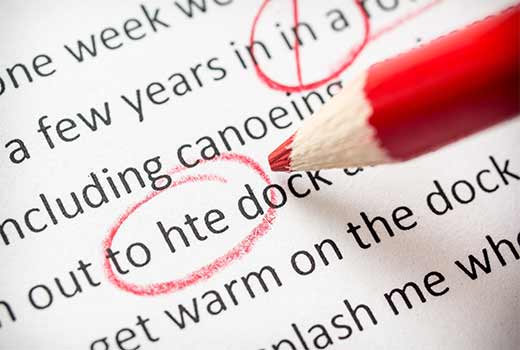
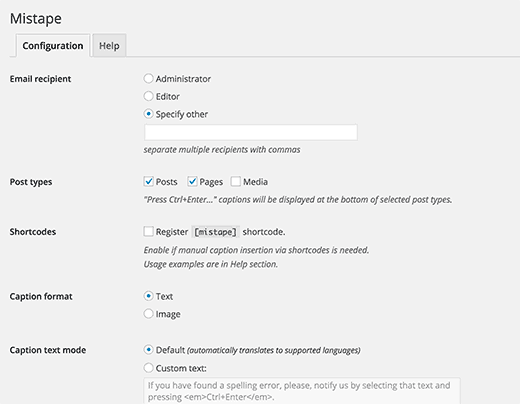
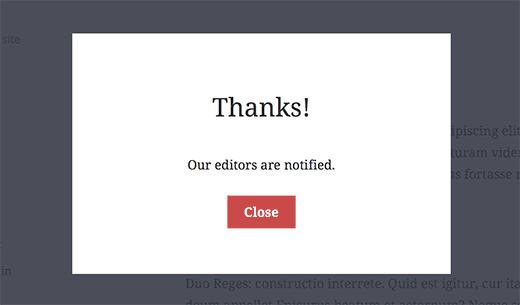
 This photo pretty much sums me up:
This photo pretty much sums me up: (lol) so I thought we should have a "Truth Time Talk" and set a few things straight...
(lol) so I thought we should have a "Truth Time Talk" and set a few things straight... haha!
haha!

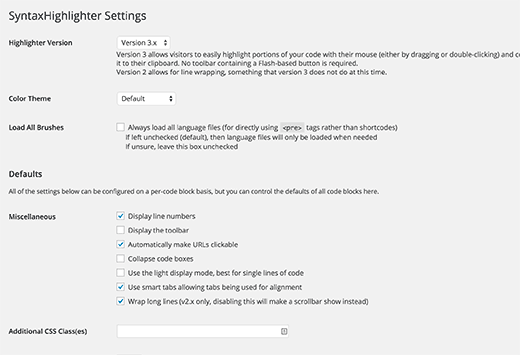


















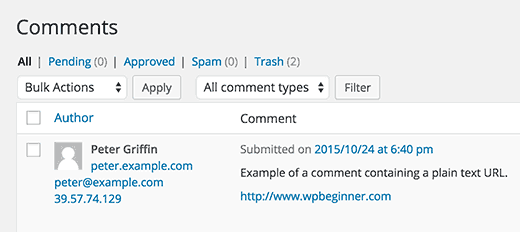

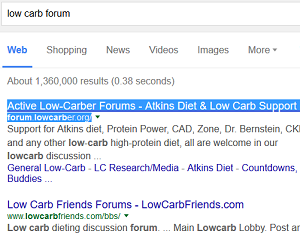 Quick Exercise: Go to Google and type your niche + forum. I have a low carb blog, so I search: low carb forum.
Quick Exercise: Go to Google and type your niche + forum. I have a low carb blog, so I search: low carb forum.