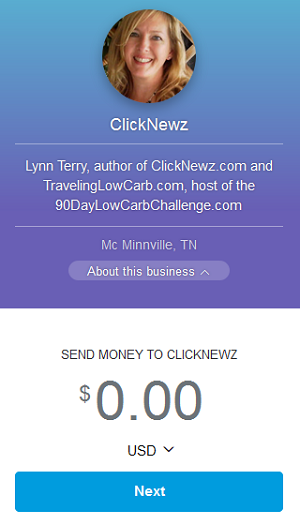 PayPal.ME is brand spanking new, and I just found out about it this week from Paul Myers of Talk Biz News.
PayPal.ME is brand spanking new, and I just found out about it this week from Paul Myers of Talk Biz News.
I decided to check it out, and have to come to a few interesting conclusions through my tests. Some good, some bad.
Well, not necessarily "bad" - just that there are definitely better options.
To the left is what PayPal.ME looks like if you click on someone's link.
Here's my link if you want to see it live: http://paypal.me/LynnTerry
It's very personalized, and even includes your headshot or preferred photo/logo.
It automatically uses the name associated with your PayPal account (mine is "ClickNewz"), which you can NOT edit.
You do get to choose the photo shown on your page though, and you also get to create your own bio or description that will be displayed on your payment page.
First, CLAIM YOUR NAME - FAST!
Click here https://www.paypal.me/my to set a PayPal.ME page. Whether you plan to use it or not, you should claim your name. The last thing you want is for someone else to claim your name or business name, and use a photo of you, to impersonate you to collect money.
There are some cool things about this new PayPal feature, but there are also some serious drawbacks. Let's look at both...
The one thing I like MOST about PayPal.ME is the fact that it's very simple, highly personalized and personable, and has a very social/mobile feel to it - which makes it a nice seamless transition from a mobile site or social media update.
At first glance, it seems like it would be ideal for something with a variable price like a Donation, Tip Jar or a Name Your Own Price promotion.
You can even add an amount to it by appending that to the end of your link, like this: http://paypal.me/LynnTerry/5 ($5) or http://paypal.me/LynnTerry/99 ($99).
Cool, right? 
So what do I NOT like about it? Keep reading...
3 BIG Drawbacks To Using PayPal.ME For Payments
After testing it out for a few days, I've come to some conclusions - and three very good reasons NOT to use PayPal.me, when there are much better options available.
- You can't create separate PayPal.me pages for different uses, with personalized photos & descriptions. You just get ONE page per PayPal account, so it has to be generic enough for any way you might use this option for payments.
- You can't personalize the checkout process in any way. That means you can't redirect people to a custom thank you page - which would be a great place to invite them to sign up for your list and/or offer them a surprise gift. Or just say THANK YOU! even. Basically they give you money, and the experience is... over.
- You can't add a Tracking ID to payments. With a traditional PayPal payment link or button you can track the source or reason for the payment - which is great for your books. With PayPal.ME there is no way to know why they sent money, or what they sent money for. If you're using the link in multiple places, you simply have to guess where it came from (and why).
To see how it works and what it lacks, feel free to test it: http://paypal.me/LynnTerry You can try it for a few cents even, just to see how it "feels".
GRAB YOUR NAME FAST! Like I said, another potential drawback is that someone else could claim your name or business name, use a photo of you, and use this to impersonate you for the purpose of collecting money from people.
You can click here to set yours up: https://www.paypal.me/my
There Are Better Options... To Achieve Better Results
As I was looking this over and testing it out, I really liked the simplicity of it - and the social/mobile feel of the PayPal.ME page. That part DOES appeal to me, so I started looking at ways to work around the drawbacks above, and incorporate the positives.
The obvious combination to achieve that same nice social/mobile look & feel is to use LeadPages with PayPal, using a regular PayPal Buy Button or Donation Button. This gives you the ability to set up customized landing pages, versus a single generic "pay me" page, and it also lets you personalize the experience with a custom Thank You page. PLUS you can add a unique Item ID to track the source of payments received.
Bingo! 
Here's a test page I created to give you a live example:
Click here to view it on LeadPages:
https://clicknewz.leadpages.co/tip-jar/
Click here to see the PayPal.ME page:
http://paypal.me/LynnTerry
Using the two links above, you can compare the pages for yourself.
I would love for you to look at both, and let me know which one YOU like best! If you do happen to actually test each page, even with $1, I would love to hear what you think about the actual experience.
Using LeadPages, you can also add a Tip Jar (or ANY landing page) to Facebook with one click. Here's a live example of the page above on MY Facebook Page:
You can't do that with PayPal.ME 
I love testing new features. I know it can be tempting to just "jump on board" with any new rollout, but it pays to really test things out, and use the products / services / features that make the most sense to achieve your objective.
Hopefully this overview will give you some ideas, and help you make a more informed decision about PayPal.ME - and similar options. *cheers*
Best,

p.s. All of these awesome LeadPages features ONLY WORK when you sign up through my referral link. I'm kidding.  LOL LeadPages rocks, though - it's so versatile!!
LOL LeadPages rocks, though - it's so versatile!!
I've used LeadPages for sales pages, an affiliate sign-up page, for social list building, and even a Giveaway page. You can read more about LeadPages here...

No comments:
Post a Comment