When switching themes or changing SEO plugins, the biggest risk is losing the SEO data like meta title, description, keywords, etc. In this article, we will show you how to properly transfer SEO settings with SEO data transporter.
What is SEO Data and Why You Need to Move It?
Some WordPress theme frameworks, and almost all WordPress SEO plugins allow you to add SEO data. You can set custom site title, description, meta tags, keywords, etc.
SEO plugins like Yoast SEO and All in One SEO allow you to add SEO data to all your posts, pages, and even custom post types.
If you have been using one of these plugins or themes for a while, then you may have added a lot of SEO data for your posts. Now if you change your theme or switch SEO plugins, then you will lose that data. This may affect your site's SEO rankings.
That's why moving SEO data is crucial.
Let's take a look at how you can transfer SEO settings in WordPress with SEO Data Transporter.
Video Tutorial
If you don't like the video or need more instructions, then continue reading.
Transferring SEO Settings in WordPress
First thing you need to do is install and activate the SEO Data Transporter plugin. Take a look at our guide on how to install a WordPress plugin.
Upon activation, you need to visit Tools » SEO Data Transport to transfer SEO settings.
There are two drop down menus on the SEO data transporter page. First you need to choose the platform you are transferring from. Second, you need to choose the platform you are transferring to.
Let's assume that you are transferring from Yoast SEO plugin to All In One SEO pack. First you would select WordPress SEO in the from field and select All in One SEO Pack in the moving to field.
After that click on the analyze button to see what records and elements are compatible between the two platforms.
SEO Data Transporter plugin will analyze your SEO data and will show you the results. You will get to see the number of compatible records and elements like custom title, meta description, and meta keywords.
You can now click on the ‘Convert' button to initiate the transfer. SEO Data transporter will move your SEO settings to your chosen platform.
After the successful transfer of your SEO settings, you can safely uninstall your old SEO plugin or theme. You can also delete the SEO transporter plugin as well.
Plugins and Platforms Supported by SEO Data Transporter
SEO Data Transporter plugin supports many popular WordPress SEO plugins, theme frameworks and platforms. Here is a list of supported platforms:
Supported Themes
- Builder
- Catalyst
- Frugal
- Genesis
- Headway
- Hybrid
- Thesis 1.x
- WooFramework
Supported SEO Plugins
- All in One SEO Pack
- Yoast SEO
- Headspace2
- Add Meta Tags
- Meta SEO Pack
- Platinum SEO
- SEO Ultimate
- Greg's High Performance SEO
Basically if you want to switch from Yoast SEO to All in One SEO pack or if you want to switch from All in One SEO pack to Yoast SEO, then SEO data transporter is your go-to tool.
The team at StudioPress built the most comprehensive solution of its kind.
Other Ways to Transport SEO Settings
Some SEO plugins come with their own built-in tools to import and export SEO settings. If you are transferring to a new SEO plugin, then you should always check if it can import settings from your older plugin or theme.
For example, Yoast SEO plugin has a built in import feature. After you have installed Yoast SEO plugin, you can go to SEO » Tools page and click on import and export link.
With Yoast SEO, you can move your SEO settings between two sites using the same Yoast SEO plugin. You can also import SEO data from different SEO plugins into Yoast SEO.
We hope this article helped you learn how to to transfer WordPress SEO settings with SEO Data Transporter. You may also want to see our list of best WordPress SEO tools and plugins that you should use.
If you liked this article, then please subscribe to our YouTube Channel for WordPress video tutorials. You can also find us on Twitter and Facebook.
The post Changing Themes? Transfer SEO Settings with SEO Data Transporter appeared first on WPBeginner.


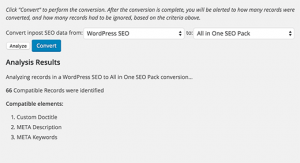
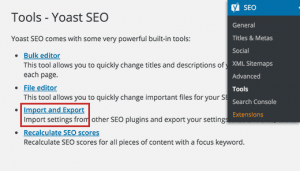
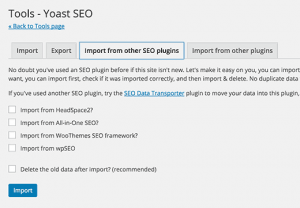
No comments:
Post a Comment